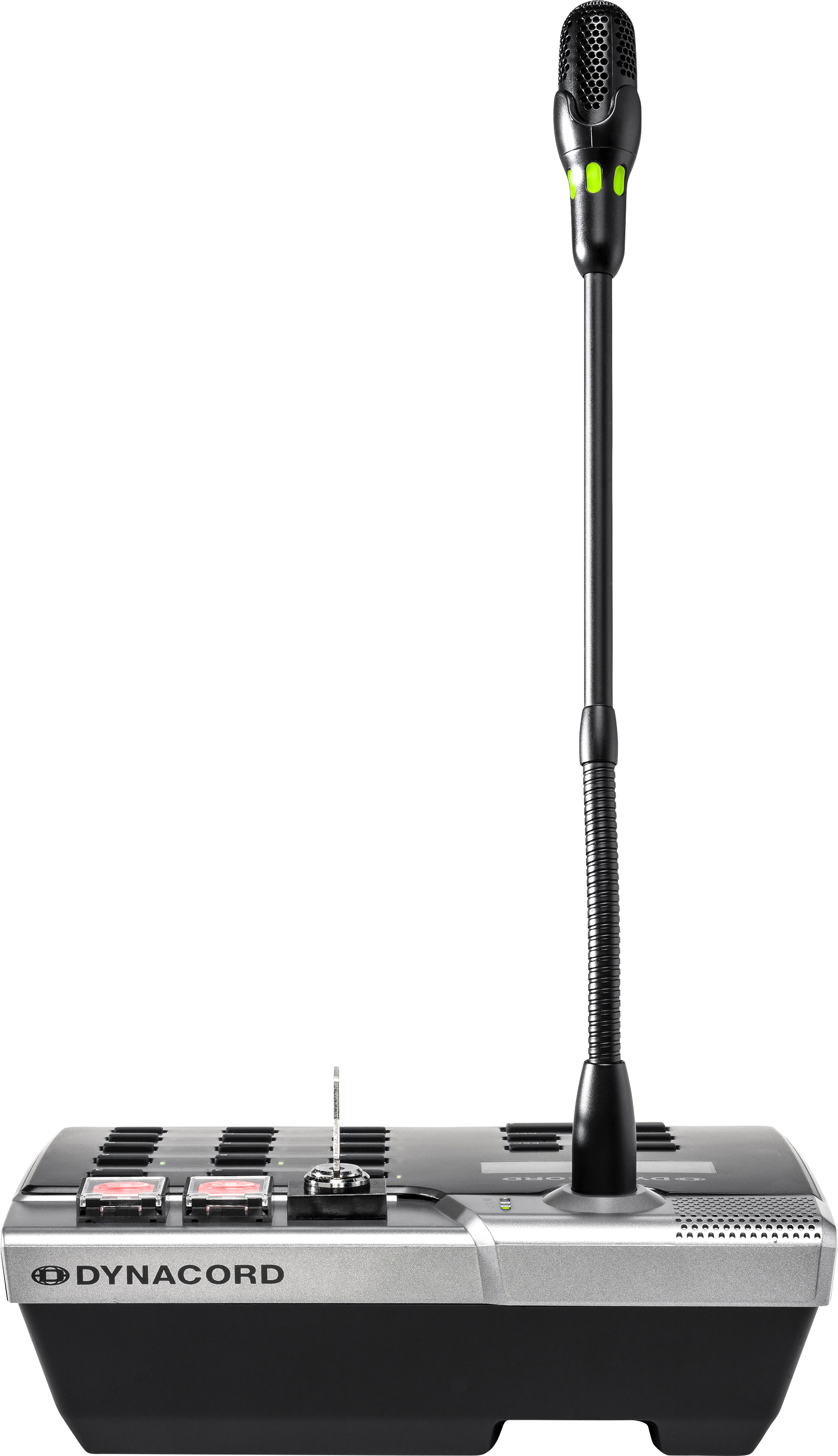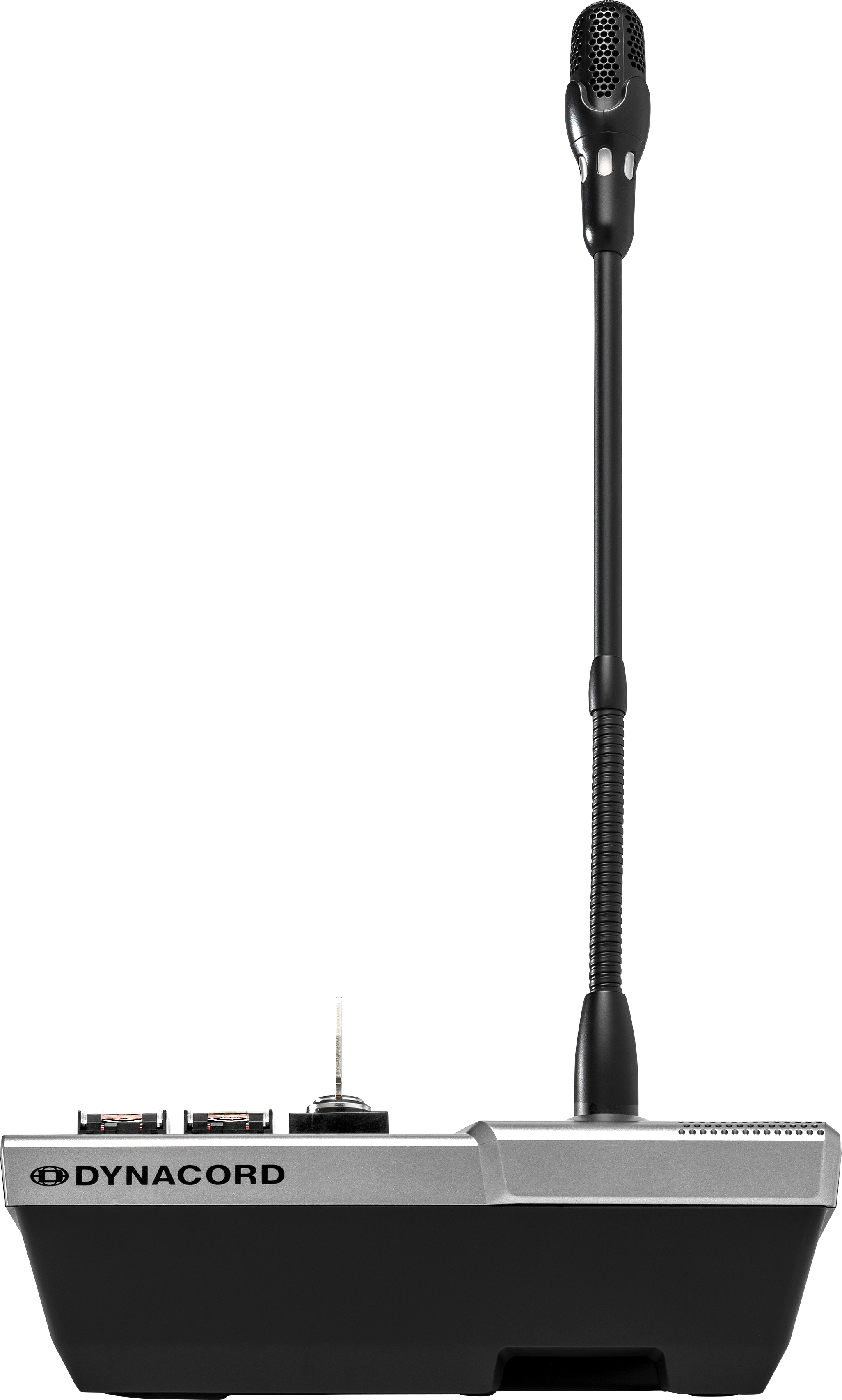PMX-15ECS
Emergency call station
- Announcement LED indication on microphone
- Soft-touch selection buttons
- Key switch and two red emergency push buttons
The PMX-15ECS is the emergency call station for the PROMATRIX 6000 System. As a standard, it has a gooseneck microphone with pop shield and permanent monitoring, a total of 20 buttons, an illuminated LC display, an integrated loudspeaker, 2 built in Emergency buttons and a key switch. Specific emergency functions can be added to the call station via the configuration software. The emergency push buttons are protected by plastic caps in order to prevent erroneous access. Simply unlock the call station with a key switch and push the emergency button(s).
The call station can be extended by connecting up to 5 call station extensions (115 separate zones). One call station has 5 pre-programmed menu/function keys and 15 customizable selection buttons. Each key/button has 2 indicator lights (green/red) per button. The button-label with transparent covering can be changed at any time. The call station can be used as a standing or desk/rack flush mounted device and is easy to configure by using a wizard or IRIS-Net software.
The internal monitoring with error logging makes the device and also the system compliant with all relevant national and international standards.
Specifications
| Height | 166 |
| Width | 200 |
| Depth | 66 |
| Weight Net | 0.6 |
| Supply Voltage | 15-58 VDC |
| Display | Black-lit LC display (122 x 32 pixels) |
| Part Number | PMX-15ECS |
| Indicator Lights | Power (green), Fault (yellow), Alarm (red) |
Downloads